
Many dental practices are now offering teledentistry services during COVD-19. In response, Open Dental created a short, five-step guide to demonstrate to providers how to bill for and keep records of teledentistry services using the practice management system.
1. Go to Setup > Advanced Setup > Show Features
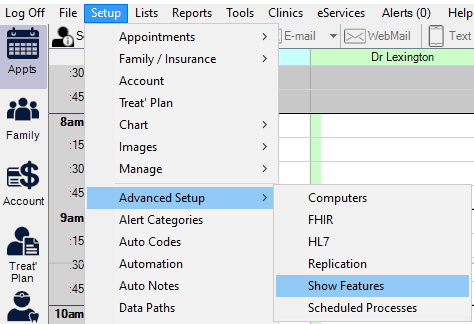
2. Check the box to enable public-health
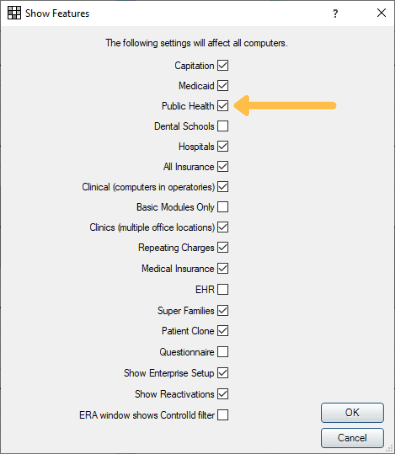
3. Next, chart your procedures
- As you work remotely with patients to evaluate possible emergency care, chart the usual procedure code. Then, you will also need to chart a teledentistry code (D9995 or D9996). See more in the Updated ADA Guidelines.
- For each procedure performed remotely, you’ll need to change the ÄòPlace of Service’ to ÄòTelehealth’. In the Procedure Info window, click on the Misc Tab (which will only display if you’ve turned on public-health). Use the dropdown and select Telehealth.
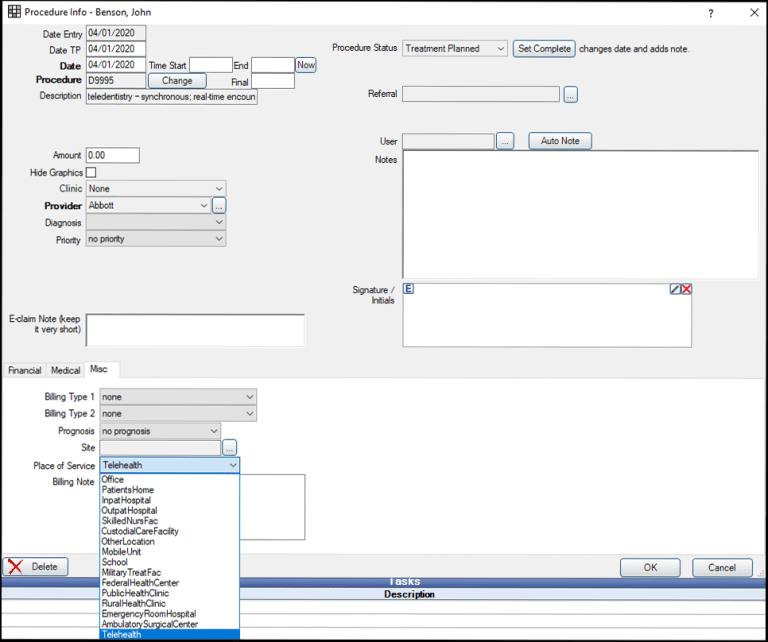
4. Set the procedures complete.
5. Finally, create and send the claim as normal.
Based on Teledentistry and Open Dental
